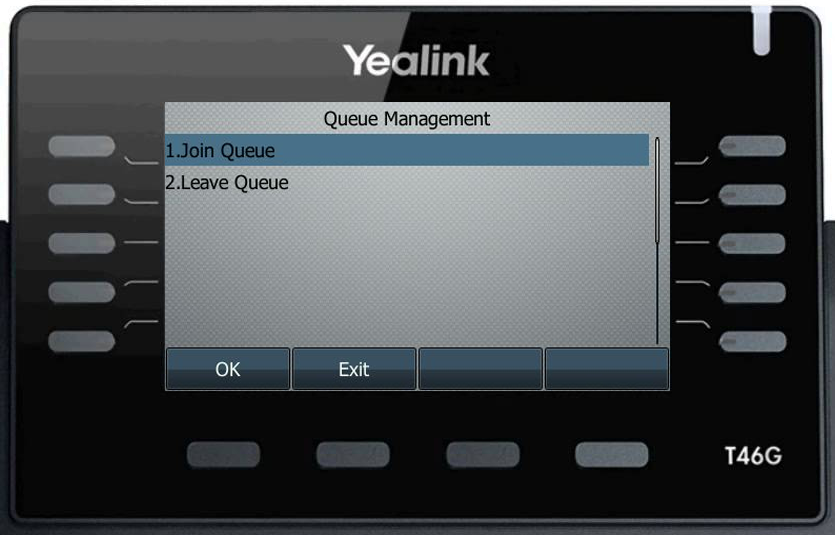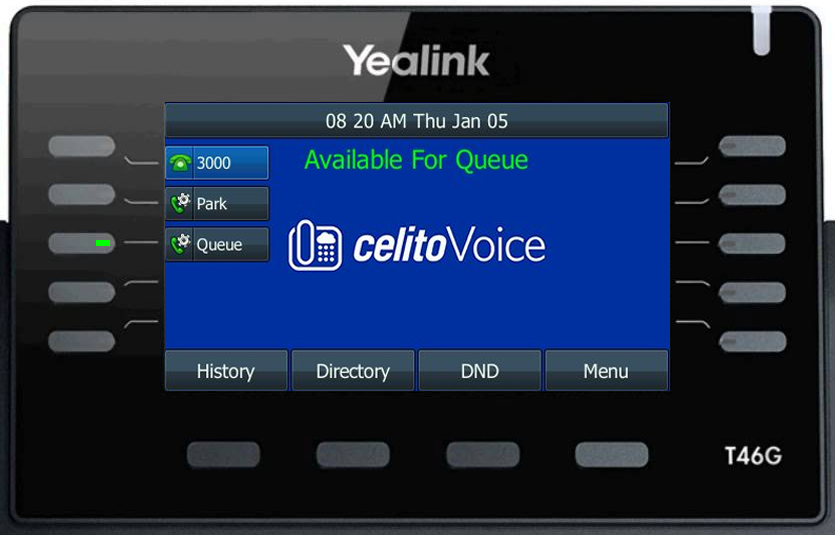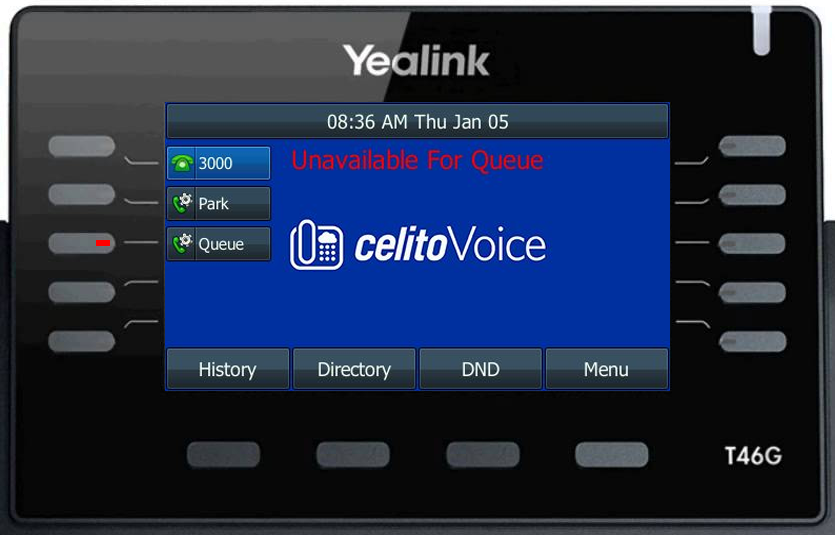Table of Contents
How do I use the Join/Leave Queue Button?
The Join/Leave queue button is a custom button that can be deployed to Yealink phones. It allows you to join and leave a call queue or hunt group through one button. Your status (available or unavailable) is also shown on the button by using the red and green lights, as well as a temporary message shown on the wallpaper.
Instructions
This is a custom feature that must be configured by celito. Please contact support if you need this feature enabled. The actual text, button name, and other slight details for your button may vary from what is shown here.
- Select the desired option and press
OKYou will hear an audio prompt telling you that you are now available or unavailable, depending on which option you selected.
- Your phone will display text on the screen indicating if you are available or unavailable and the button will turn green to indicate you are available or red to indicate you are unavailable.
- The light will stay green or red until the phone reboots. If the phone reboots then the light will go out.
- If you join or leave the queue through the web portal it will not update the queue status shown on the phone.