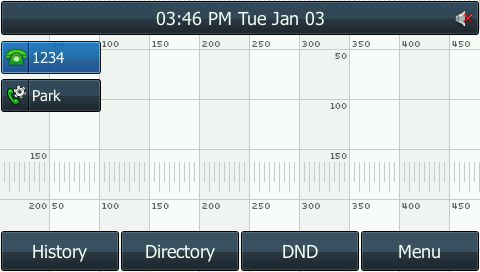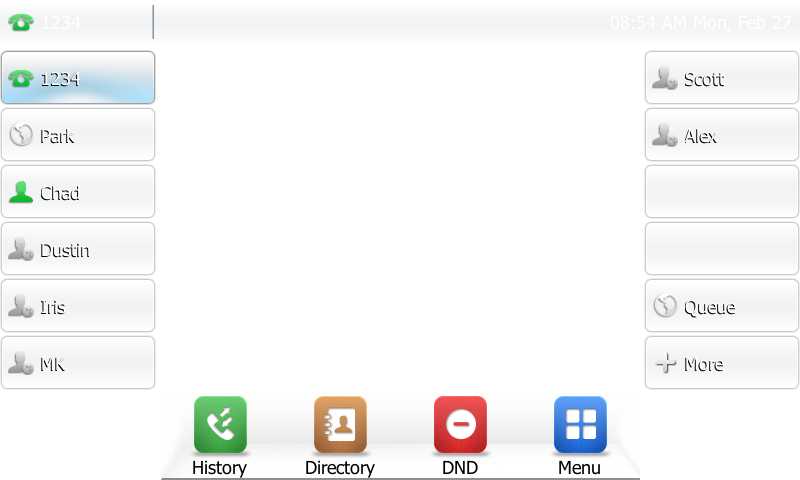Table of Contents
Custom Wallpaper Requirements
Custom wallpapers are not included with our standard service. Please contact your account executive for pricing if you are interested in having your company's logo deployed to your phones.
Details
- Your company's logo can be deployed as a custom wallpaper to Yealink T46 and Yealink T48 phones
- You must provide celito with a wallpaper that is formatted to the exact standards specified below. A wallpaper that doesn't match these specifics will be stretched/skewed on the phone, or may not show up at all.
- celito will apply a small "powered by celito voice" logo to your wallpaper prior to deploying it.
- Provide a separate wallpaper for each phone model that your company uses.
- Note that space is taken up on all sides of the screen by soft keys and title bars. The amount of space varies by the number of programmed buttons. See examples below.
Yealink T46
| Model | Yealink T46G & T54W |
|---|---|
| Size | 480 * 272 |
| Format | PNG (recommended) or JPG |
| Max Size | 1MB |
Example / Template
Default Buttons
All Buttons
Yealink T48
| Model | Yealink T48G & T57W |
|---|---|
| Size | 800 * 480 |
| Format | PNG (recommended) or JPG |
| Max Size | 1MB |
Example / Template (60% transparency)
Avoid White Backgrounds
It is highly recommended that you avoid using a white background on the T48 because of the color scheme of the phone uses white outlines and white fonts. If your logo is traditionally a logo in color on a white background then it's recommended to invert the colors in some way. The example below shows what a white background looks like.