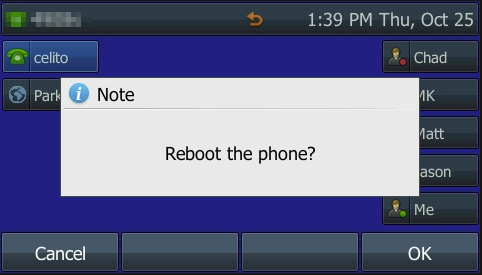Table of Contents
Reboot A Yealink T4x
This article provides instructions to reboot your Yealink telephone.
Instructions
- With your phone on the home screen press and hold the
Xbutton found beneath the arrow keys for 5+ seconds. - Your phone will display a prompt asking if you would like to reboot the phone. (See screenshot)
- Select
OK - The phone will then reboot.
Screenshots