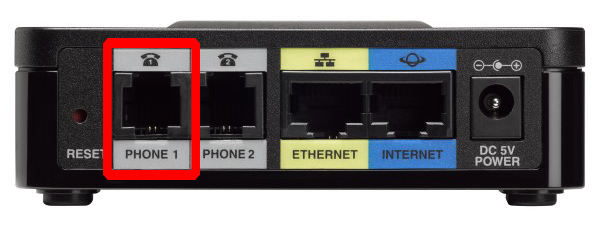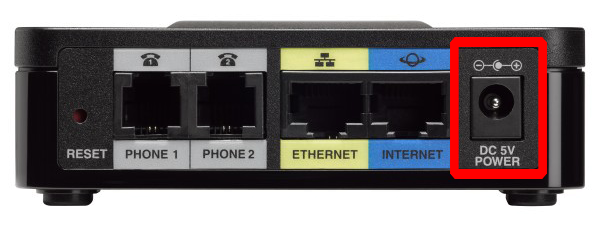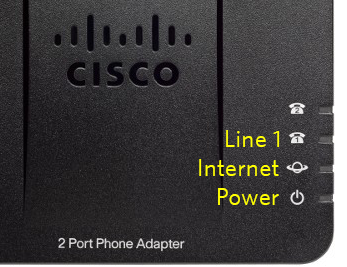Table of Contents
Connect SPA-122 ATA
The Cisco SPA-122 ATA is an adapter that converts our digital VoIP signal to analog, allowing you to hook-up devices that require a traditional analog line such as fax machines. Follow the steps below to get this device connected.
Instructions
Every network setup is unique and these instructions may not apply to you. They are written for the most common setup. Please consult with your IT department if you require a different configuration.
- Locate an open ethernet port near your fax machine and connect the included ethernet cable from the wall to the blue "Internet" port on the back of the ATA.
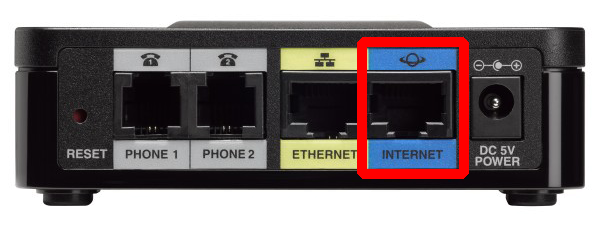
- If you do not have an ethernet port near your fax machine at all then you may require a network drop. Contact your IT department or celito support.
- The device will take several minutes to boot up. The status lights on the top will go through the following sequence:
- Power light comes on solid, then begins blinking slowly
- Internet light begins blinking rapidly. This indicates activity and it will continue to do this from now on.