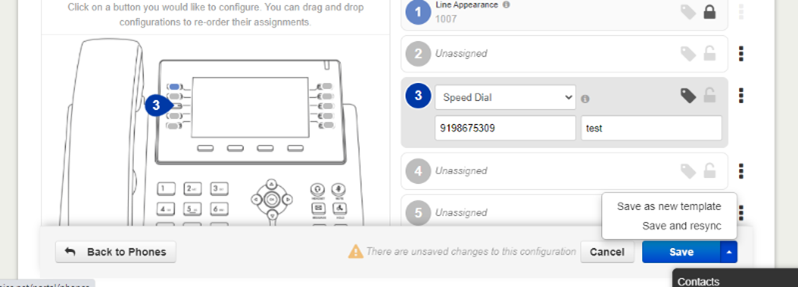Adding Speed Dial Via The Celito Voice Portal
Brief description of what this page/feature/whatever is for.
Instructions
Log in to the voice portal at https://login.celitovoice.net/ select the phones icon.
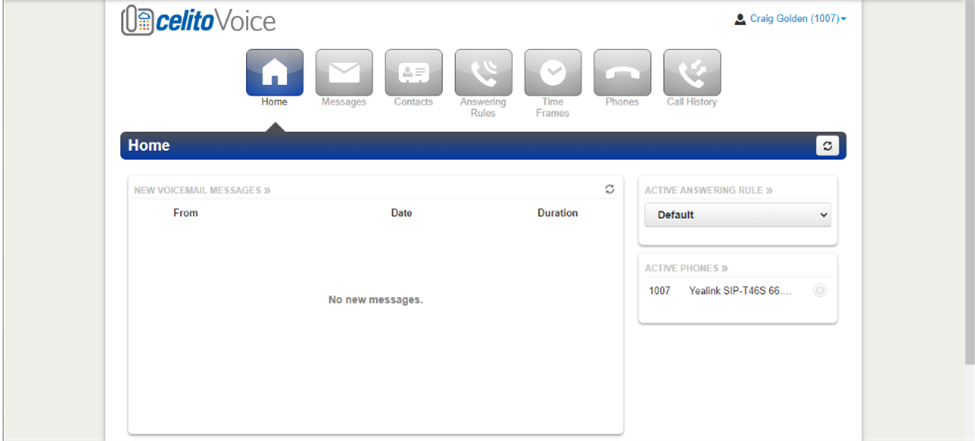
Then select the gear to the right to edit button configuration for your phone. If the gear is grayed out, please open a ticket with Celito and can add this function to your location.
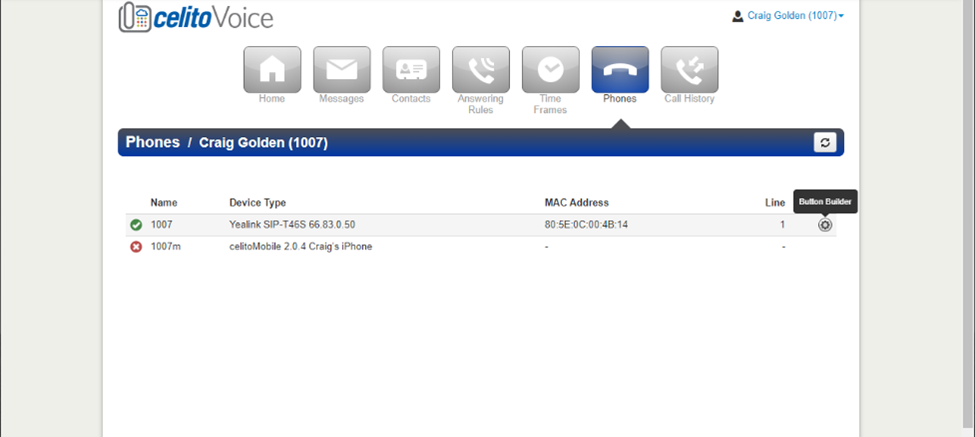
Select any line other that 1 or 2.
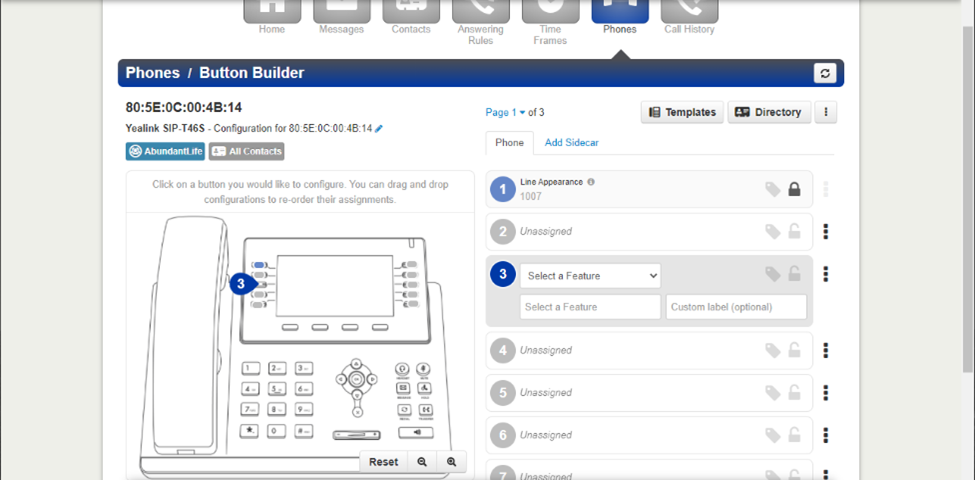
Once the line has been selected options will show, from the “select a feature” drop down select speed dial. The “enter a number” section is the number you wish to place on speed dial, and you can choose a custom label for that line as well.
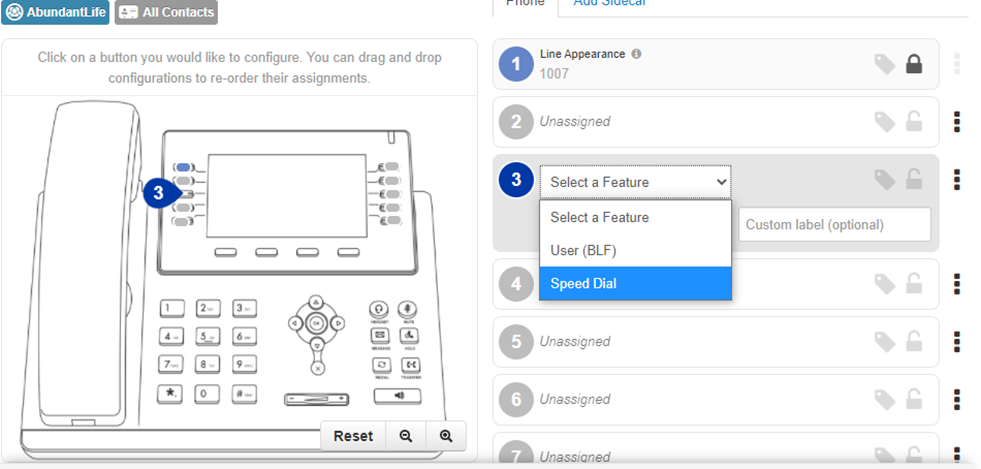
When you are happy with the settings, select save.
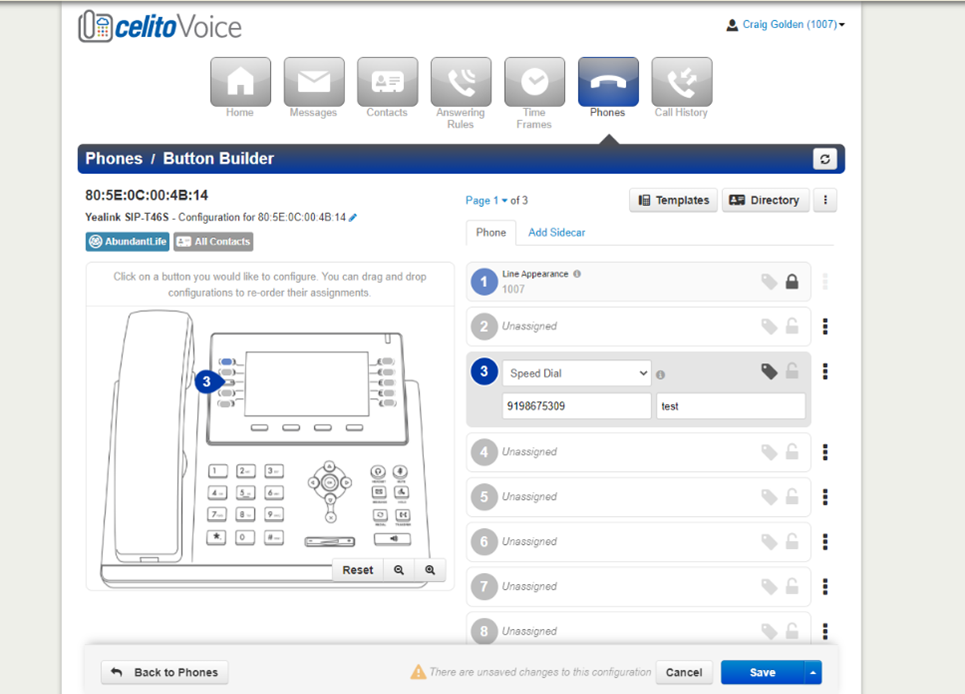
Once saved, select the up arrow next to save, and select save and resync to complete the configuration.