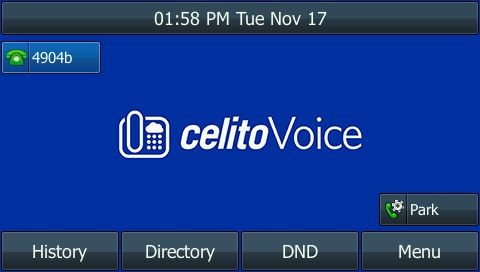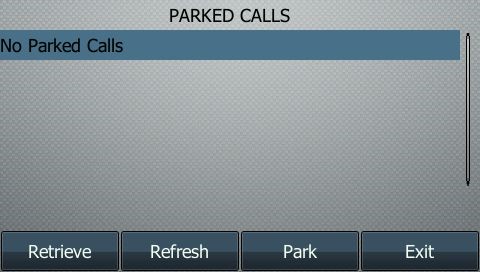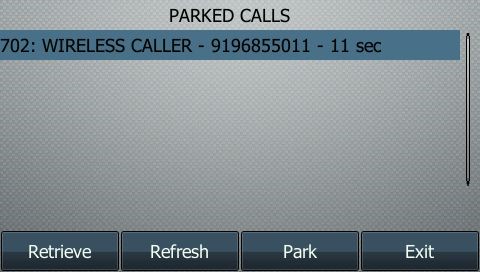Table of Contents
How Do I Use The Call Park Feature On A Yealink?
We have developed a custom button for Yealink phones that allows you to park and retrieve calls from a single button, as well as seeing a list of calls that are parked.
How To
- When the Park quick dial button is selected you will see the following buttons:
Retrieve: Select when you have highlighted the call to retrieve.Refresh: Select when you would like to see any calls that are added.Park: Select when you have a call to park