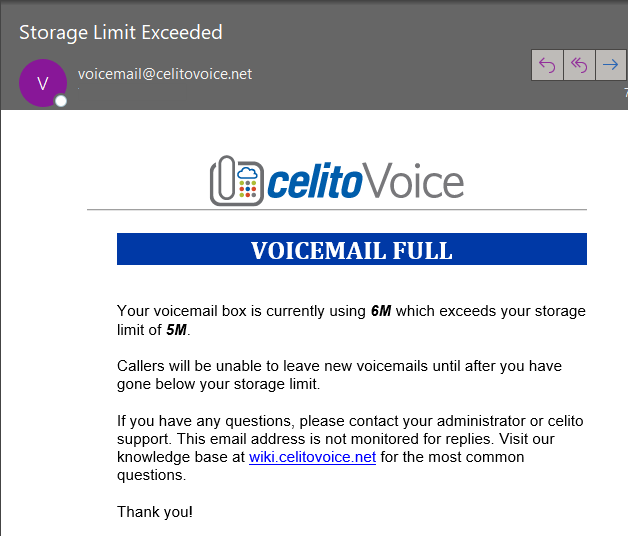Table of Contents
Voicemail Storage Limit Exceeded
Just like on your cell phone, each user on the celitoVoice platform is allotted a certain amount of space for voicemail storage. We provide an option, set through the voice portal, to ensure you receive an email if you go over your storage limit.
Notification
If you go over the storage limit and you have the notification enabled, you will receive an email similar to the one shown below. You will continue to receive this email each time someone attempts to leave you a voicemail and is unable to.
Enable Notification
In order to receive the notification, you must have your email address configured on your account.
- Celito has the notification option enabled by default and it shouldn't require you to enable it, but if necessary it can be toggled by logging in to your account on the portal at https://login.celitovoice.net, clicking on
Messages>Settings>Send email when mailbox is full. - Administrators can enable it for other users in their company by going to
Users> Select a user >Voicemail>Send email when mailbox is full.
Common Cause of Going Over
The most common reason that people go over their voicemail limit is by having voicemail-to-email enabled but having it set to "leave as new" or "move to saved." Both of these options leave the voicemails on the system which often results in people never going in and clearing out messages. It is recommended to use the option labeled "move to trash" to have the system delete the voicemail once the email has been sent. The deleted voicemail can still be retrieved from recently deleted messages for 2 days.
Clearing Space
If you would like celito to clear out all messages from an account, please open a ticket with support and let us know which extension(s) you would like to have purged.
An administrator on the system can also clear messages for users in their company by going to Users > Select a user > Voicemail > Clear messages
FAQ
Q: If someone is leaving me a voicemail and that voicemail causes me to go over my limit, will I still receive it?
A: Yes, the system will allow you to go over your limit if you weren't initially above it. But no further voicemails will be sent.